This post may contain affiliate links which means I may receive a commission for purchases made through links. I will only recommend products that I have personally used! Learn more on my Private Policy page.
Introduction to Video Doorbell Cameras
Video doorbell cameras have revolutionized home security, offering homeowners a convenient way to monitor their front doors from anywhere. These smart devices combine traditional doorbell functionality with modern video technology, allowing you to see and communicate with visitors remotely through your smartphone or tablet.
A video doorbell camera typically consists of a camera, microphone, speaker, and motion sensor. When someone approaches your door or rings the doorbell, the device sends an alert to your phone, enabling you to see who’s there and even have a two-way conversation. This technology not only enhances security but also adds convenience to your daily life.
Key Features to Look for in a Video Doorbell Camera
When choosing a video doorbell camera, several key features can make a significant difference in your experience. Let’s dive into the most important aspects to consider:
Video Quality
The quality of the video feed is crucial for identifying visitors and potential security threats. Look for doorbell cameras that offer at least 1080p HD resolution. This ensures clear, detailed images that allow you to easily recognize faces and read package labels.
Field of view is another important consideration. A wider field of view, ideally 120 degrees or more, allows you to see more of your porch and surrounding area. Some high-end models even offer a 180-degree field of view, providing a complete picture of your entryway.
Zoom capabilities can also be beneficial. Whether it’s optical zoom or digital zoom through the app, this feature allows you to focus on specific details when needed.
Audio Capabilities
Two-way audio is a standard feature in most video doorbell cameras. This allows you to communicate with visitors through your smartphone, whether you’re home or away. Look for models with clear audio quality and noise cancellation to ensure smooth conversations, even in noisy environments.
Some advanced models offer pre-recorded messages, which can be useful if you’re unable to answer the door but want to leave instructions for a delivery person or visitor.
Night Vision
Since many security events occur after dark, good night vision is essential. Most video doorbells use infrared LEDs for night vision, providing clear black-and-white footage in low-light conditions. However, some premium models offer color night vision, which can provide more detail and make it easier to identify people or objects.
When evaluating night vision capabilities, pay attention to the range. A good video doorbell should be able to capture clear images at least 10-15 feet away in complete darkness.
Motion Detection
Advanced motion detection features can significantly reduce false alerts and provide more relevant notifications. Look for doorbell cameras that offer customizable activity zones, allowing you to focus on specific areas and ignore others (like a busy street).
Some high-end models use artificial intelligence to distinguish between people, animals, and vehicles, providing more accurate and useful alerts. This can be particularly helpful in reducing notification fatigue from frequent motion events.
Smart Features
AI-powered features are becoming increasingly common in video doorbell cameras. Person detection can alert you specifically when a human is at your door, rather than triggering for every motion event. Some models even offer package detection, notifying you when a delivery arrives.
Facial recognition is another advanced feature available in some premium models. This can be useful for identifying familiar faces and providing personalized alerts when specific people arrive.
Storage Options
Consider how and where your video footage will be stored. Many video doorbells offer cloud storage options, which allow you to access your footage from anywhere and provide a backup in case the device is damaged or stolen. However, cloud storage often requires a subscription fee.
Local storage options, such as a micro-SD card slot, can be a good alternative if you prefer to keep your footage private or want to avoid ongoing costs. Some models offer both cloud and local storage for added flexibility.
Power Options
Video doorbells come in two main power configurations: battery-powered (wireless) and hardwired. Battery-powered models are easier to install and can be placed anywhere, but require periodic recharging. Hardwired doorbells connect to your existing doorbell wiring, providing constant power but requiring a more complex installation process.
Some models offer both options, allowing you to choose based on your preferences and home setup.
Smart Home Integration
If you have other smart home devices, look for a video doorbell that’s compatible with your existing ecosystem. Many doorbells work with popular voice assistants like Alexa, Google Assistant, or Apple HomeKit, allowing you to view your doorbell feed on smart displays or receive announcements when someone rings the bell.
Integration with other smart home devices can enhance your overall home security. For example, you might set up automations to turn on your porch light when motion is detected at night.
Top Video Doorbell Cameras
Let’s take a closer look at some of the top video doorbell cameras on the market:
Ring Video Doorbell Pro 2
The Ring Video Doorbell Pro 2 is a popular choice for homeowners looking for advanced features and reliable performance.
✅ High-resolution 1536p HD video
✅ 150-degree field of view with head-to-toe video
✅ 3D motion detection with bird’s eye view
✅ Alexa integration
✅ Dual-band Wi-Fi support
❌ Requires existing doorbell wiring
❌ Subscription required for video recording
Arlo Essential Wired Video Doorbell
The Arlo Essential Wired Video Doorbell offers excellent video quality and smart features at a competitive price point.
✅ 1536p HD video with HDR
✅ 180-degree viewing angle
✅ AI-powered person, package, and animal detection
✅ Built-in siren
✅ Works with Alexa, Google Assistant, and Apple HomeKit
❌ Requires existing doorbell wiring
❌ Some features require a subscription
Blink Video Doorbell
The Blink Video Doorbell is an affordable option that offers both wired and wireless installation options.
✅ 1080p HD video
✅ Infrared night vision
✅ Two-way audio
✅ Works with Alexa
✅ Option for local storage with Sync Module 2
❌ Narrower field of view compared to some competitors
❌ Basic motion detection
AOSU Doorbell Camera Wireless
The AOSU Doorbell Camera Wireless is a budget-friendly option with some impressive features for its price range.
✅ 1080p HD video
✅ 166-degree wide-angle lens
✅ Rechargeable battery
✅ Local storage option
✅ Two-way audio
❌ Limited smart home integration
❌ Basic motion detection
ecobee Smart Doorbell Camera
The ecobee Smart Doorbell Camera is a newer entrant to the market, offering integration with ecobee’s smart home ecosystem.
✅ 1080p HD video with HDR
✅ 175-degree field of view
✅ Person detection
✅ Works with Alexa and Apple HomeKit
✅ Radar sensing technology
❌ Requires existing doorbell wiring
❌ Limited third-party integrations compared to some competitors
Installation Guide
Installing a video doorbell camera can be a straightforward process, but it’s important to follow the manufacturer’s instructions carefully. Here’s a general guide to help you understand the process:
DIY Installation
For battery-powered doorbells:
Charge the battery fully before installation.
Choose the location for your doorbell, considering factors like Wi-Fi signal strength and viewing angle.
Mark the mounting holes and drill pilot holes if necessary.
Attach the mounting bracket to your home’s exterior.
Snap the doorbell into place on the mounting bracket.
Set up the doorbell using the manufacturer’s app on your smartphone.
For hardwired doorbells:
Turn off the power to your existing doorbell at the circuit breaker.
Remove your old doorbell.
Connect the wires to your new video doorbell. Most doorbells are not polarity sensitive, so it doesn’t matter which wire goes where.
Attach the mounting bracket and doorbell to your home’s exterior.
Turn the power back on and set up the doorbell using the app.
Remember to test your doorbell thoroughly after installation to ensure it’s working correctly.
Professional Installation
If you’re not comfortable with DIY installation, many manufacturers offer professional installation services. This can be particularly helpful for hardwired doorbells or if you’re not confident in your ability to mount the device securely.
Professional installation typically costs between $100 and $250, depending on your location and the complexity of the installation. While this adds to the overall cost, it ensures that your doorbell is installed correctly and functioning optimally.
Maximizing Your Video Doorbell Camera
To get the most out of your video doorbell camera, consider these tips:
Setting Up Custom Alerts
Most video doorbell apps allow you to customize your notification settings. Take advantage of this to reduce alert fatigue and ensure you’re notified about the events that matter most to you. For example, you might set up person alerts during the day but only motion alerts at night.
Integrating with Smart Home Devices
If your video doorbell is compatible with your smart home ecosystem, explore ways to integrate it with your other devices. For example, you could set up your smart lights to turn on when motion is detected at night, or have your smart speaker announce when someone rings the doorbell.
Using Advanced Features
Many video doorbells offer advanced features that can enhance your home security. For example, Ring’s “Bird’s Eye View” feature provides an aerial map view of motion events, allowing you to track a visitor’s path to your door. Explore your doorbell’s features and experiment with different settings to find what works best for your needs.
Privacy and Security Considerations
While video doorbell cameras offer significant security benefits, it’s important to consider privacy implications as well:
Data Protection
Ensure that your video doorbell and associated accounts are protected with strong, unique passwords. Many manufacturers offer two-factor authentication for added security – always enable this when available.
Encryption
Look for doorbells that use end-to-end encryption for video feeds and stored footage. This helps protect your data from unauthorized access.
Two-Factor Authentication
Enable two-factor authentication on your video doorbell account. This adds an extra layer of security, requiring a second form of verification (usually a code sent to your phone) in addition to your password when logging in.
Frequently Asked Questions
How much do video doorbell cameras cost?
Video doorbell cameras range in price from around $50 for basic models to $250 or more for high-end devices with advanced features. Remember to factor in potential costs for professional installation and ongoing cloud storage subscriptions when budgeting for your doorbell camera.
Do I need a subscription for cloud storage?
While many video doorbells offer some basic functionality without a subscription, most require a paid plan for features like cloud video storage, person detection, and the ability to review past events. Subscription costs typically range from $3 to $10 per month, depending on the manufacturer and features included.
Can video doorbell cameras work without Wi-Fi?
Most video doorbell cameras require a Wi-Fi connection to function fully, allowing you to receive alerts and access live video feeds on your smartphone. However, some models offer local storage options that allow basic functionality (like recording video to a micro-SD card) even without an internet connection.
How long do battery-powered doorbells last?
Battery life for wireless video doorbells can vary significantly depending on usage and settings. On average, you can expect a battery-powered doorbell to last anywhere from 1 to 6 months on a single charge. Factors that affect battery life include the number of motion events, live view sessions, and two-way audio conversations.
Conclusion: Choosing the Right Video Doorbell Camera for Your Home
Selecting the right video doorbell camera depends on your specific needs, budget, and existing home setup. Consider factors like video quality, smart features, power options, and compatibility with your other smart home devices when making your decision.
Remember that while features are important, reliability and ease of use should also be key considerations. Read user reviews and professional assessments to get a sense of real-world performance before making your purchase.
Ultimately, a video doorbell camera can provide peace of mind and convenience, allowing you to monitor your home’s entrance whether you’re in the living room or across the country. By choosing the right device and setting it up correctly, you can enhance your home’s security and never miss a visitor again.
This post contains affiliate links, which means I may earn a small commission if you make a purchase through the links provided, at no additional cost to you. Thanks for supporting GenX Lisa!

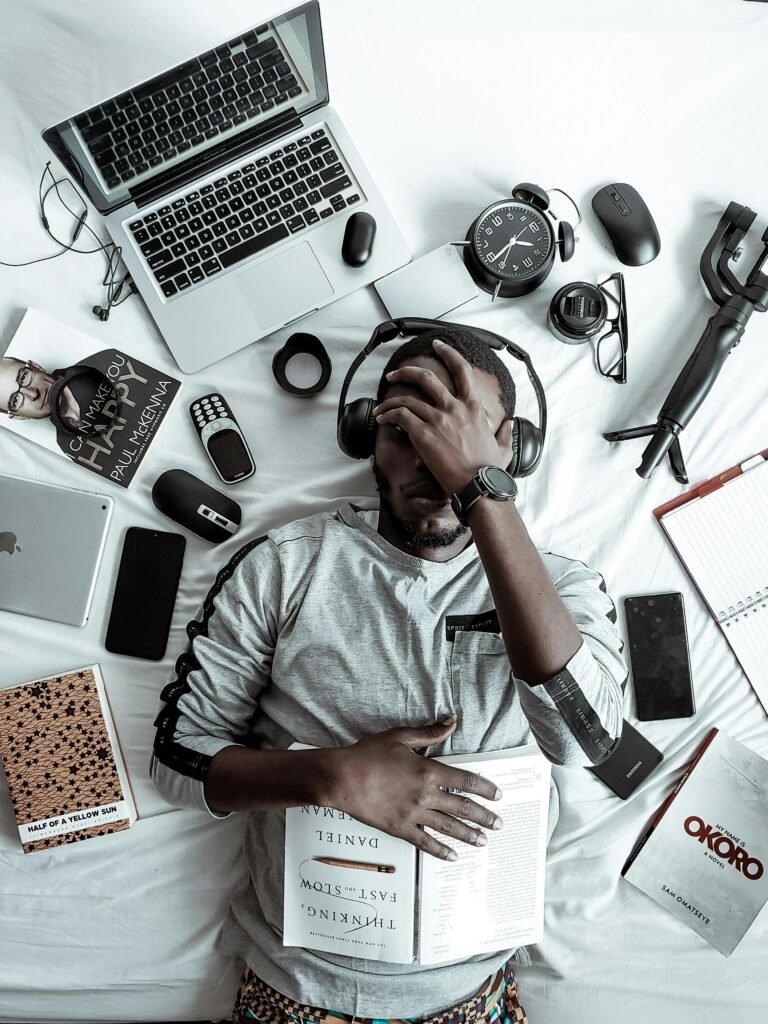

Pingback: Top 10 Must-Have Gadgets for Busy Gen Xers -